Make Your Computers DVD Player Region Free
DVD Region restrictions are a pain and this article will attempt to solve this problem in the easiest way possible. DVD Players without region restrictions go by many names such as region free, all region, multi region or international DVD player. Computer DVD Drives are usually capable of laying DVDs of any region however they are intentionally set up in such a way that the user can only switch regions for something like 4 times. After regions have been switched four times The player will remain stuck on that region. In the following chapters I will offer a free solutions that will no longer require switching between regions and enable your Computers DVD player to play DVDs of any region at any time.
Content to Bypassing DVD Region Restrictions
- A Short and Entertaining History Along With My Opinion on DVDs
- The Solution to Breaking DVD Region Locks
- VLC Media Player Ignores Restrictions on RPC-1 DVD Drives
- DVD Region Killer
- DVD43
- DVD43 Plug-in
- Video on the use of the DVD43 & Region Killer
A Short and Entertaining History Along With My Opinion on DVDs
First I shall talk a bit about DVD history. If you find this boring scroll down to the solution to breaking DVD region locks.
A while ago a new kind of medium was invented a medium whose prime purpose initially was to carry videos in superior quality to VHS Videotapes. They called
it the Digital Video Disc Or DVD since people find Acronyms extremely pleasant. This isn't the latest peace of news in fact it has bean found that the DVD
is also great for storing a bunch of other Digital information not just Video this meant that the name had to be changed DVD is now the acronym that stands
for Digital Versatile Disc. But the point that I eventually would like to make is not what the V stands for in DVD but the fact that DVDs like CDs Scratch
easily and one has to be a moron to come up with such a stupid and fragile storage system. One can not help but wonder which university one has to go to in
order to realize that a brain without the skull to protect it will not remain undamaged for very long. The same goes for DVDs and CDs. The guy who invented
the Diskette or Floppy disc knew what I am talking about. CDs and DVDs should have bean packaged the same way Diskettes were this way they would never get
scratched. This by the way is also not the point of this article it is just something that I feel strongly about and it is also something that demonstrates
the stupidity of some of the people we have to share this earth with.
I am happy to report that on the up side The DVD was built and invented to a international standard so that all systems would be compatible. The DVD is like
a a plug and jack system where you can fit your plugs in to any system without the need for adapters and transformers. This is great, they finally got
something right and that is exactly why the film industry had to go out of their way to put other hindrances and obstacles in our way. They started to
encrypt the DVDs with region locks and they intentionally started building DVD players with region restrictions. What this means is that you can now only
watch certain DVDs with certain players. If you own a computer you might be slightly luckier and you get to change your region code five times and then you
are stuck in your last selected region forever.
The Solution to Breaking DVD Region Locks
Call it what you will. Region free, all region, multi region or international DVD player.
There are multiple solutions to breaking a DVD Region lock and making your DVD Player truly region free. The best solution will vary depending on your
Operating system, whether your computer has a 32 bit or a 64 bit processor and the firmware of your DVD Player. Please don't be overwhelmed if this al
sounds foreign to you simply follow the guidelines.
There are two types of firmware RPC-1 and RPC-2. Most DVD Drives these days will have RPC-2 firmware. RPC-1 Firmware region restrictions will be ignored
if you use the VLC Media Player. VLC media Player is Free and I would recommend getting it even if your DVD Player does not have RPC-1 firmware.
Most likely your DVD Player will have RPC-2 Firmware which will require a small piece of software which will overcome the region restrictions imposed by the
RPC-2 Firmware. Choosing the right piece of software will depend on your computers operating system and whether that system runs on 32 or 64 bits.
Not sure if you are running a a 32 or 64 bit system, click here to find out.
support.microsoft.com/en-us/kb/827218
Below are three pices of software. They are DVD Region Killer, DVD43 and DVD43 Plug-in. Choose the one that corresponds to your computers operating system.
Clicking on one will scroll you down to its dedicated chapter. Note that it is possible to install DVD Region Killer and DVD43 simultaneously if your
operating system is compatible with both of them. But you must only run one of them at any one time and disable the other so they wont interfere with each
other.
DVD Region Killer
Suported operaing systems: Windows 95, Windows 98, Windows ME, Windows 2000 and Windows XP.
Runns on 32 bit systems only.
DVD43
Suported operating systems: Windows 2000, Windows XP and Vista (including service Pack 1).
Runns on 32 bit system only.
DVD43 Plug-in
Suported operating systems: Windows 2000, Windows XP, Vista, Windows 7 and Windows 8.
Runns on 32 and 64 bit systems.
VLC Media Player Ignores Restrictions on RPC-1 DVD Drives
VLC Media Player is not the ultimate solution to bypassing region restrictions but it does ignore DVD region coding on RPC-1 firmware drives. Unfortunately
modern computers usually use RPC-2 firmware drives which are more difficult to bypass and can not simply be ignored. A simple solution for RPC-2 firmware
drives will be covered in the following chapters. I still highly recommend you get VLC Media player for a number of reasons. VLC Media player is open source
and therefore completely free. It has excellent support for many formats and will play almost any audio or video file. VLC Media player is even capable of
playing files which are damaged incomplete or unfinished.
You can Download VLC Media Player here.
Click here To download VLC Media Player. www.videolan.org
DVD Region Killer
DVD Region Killer is no longer being developed and can only be used on 32 bit systems. DVD Region Killer is still a great solution if you have a older
computer as it is capable of sunning on operating systems as far back as Windows 95. According to the system requirements of the DVD Region Killer Windows XP
is the last supported operating system on which it can be installed. Despite this fact I have successfully installed and used DVD Region Killer on Windows
Vista and Windows 7. You will likely have the same success as long as you install it on a 32 bit systems.
DVD Region Killer Overview
- Operating System
- Windows 95, Windows 98, Windows ME, Windows 2000 and Windows XP
- Runns on
- 32 bit system
- Software Developer
- Elaborate Bytes AG
Click here To download DVD Region Killer
DVD Region Killer Installation Instructions
Download and double click on the file DVD region killer v2.7.0.2.exe.
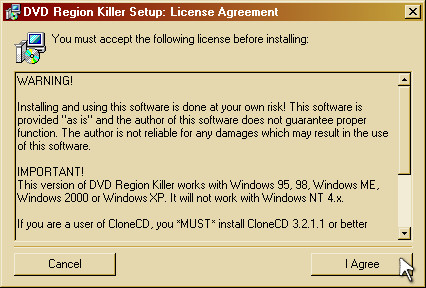
Read the DVD Region Killer licence agreement and then click I Agree.
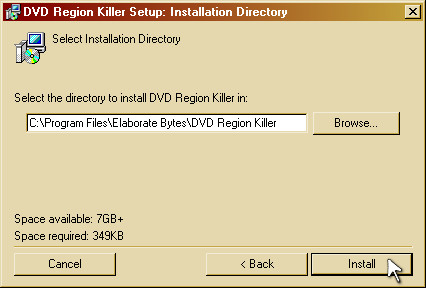
In this step you can choose the directory in which you would like the DVD Region Killer to be installed. To install the DVD Region Killer in the default directory simply click on Install.
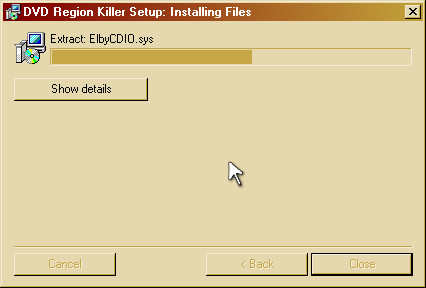
Simply wait for the DVD Region Killer installation to complete. It should only take a couple of seconds for the progress bar to reach the end.
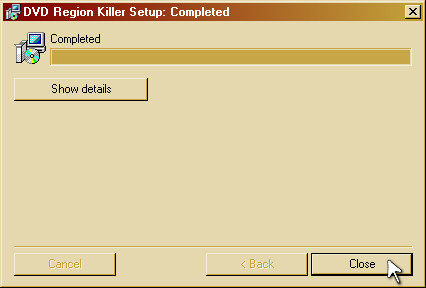
The DVD Region Killer installation is now successfully completed. you can now click Close.
How to use the DVD Region Killer
On the Bottom Right of the Computer there will be a small Globe in the notification area of the taskbar. Cliking on this Globe will open the DVD Region
Killer Menu.

By clicking on Enable DVD Region Killer you can toggle the DVD Region Killer on and off. The Little Planet Icon in the taskbar will be green when the
DVD Region Killer is enabled and Red when The DVD Region Killer is not enabled.
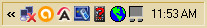
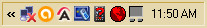
Click on Check Drive Regions... To discover which region your DVD drive is currently locked in. If you are watching a DVD from that region you can
switch DVD Region Killer off as no decryption will be necessary. If you are watching a DVD encoded for any other region make sure the enable the DVD Region
Killer is enabled by checking Enable DVD Region Killer in the DVD Region Killer Menu.
If the DVD Region Killer fails to decrypt a DVD and you also have DVD43 installed un-check Enable DVD Region Killer and enable DVD43 instead. Often
if one fails the other will work. Please not that if you have both the DVD Region Killer and DVD43 installed you should only enable one of the two programs
at the time otherwise they will interfere with each other as they both try to do the same task.
DVD43
DVD43 is no longer being developed and can only be used on 32 bit systems. If you have a 32 bit operating system I can highly recommend DVD43. I have
personally installed and used DVD43 on a 32 bit windows seven Computer and it worked fine despite the fact that it is not officially designed to work on
windows 7.
DVD43 Overview
- Operating System
- Windows 2000, Windows XP and Vista (including service Pack 1)
- Runns on
- 32 bit system
- Software Developer
- Fengtao Software
- Suport Websity
- www.dvd43.com
DVD43 Installation Instructions
Download and double click on the file DVD43_4-6-0_Setup.exe.

Close any other applications and then click on Next.
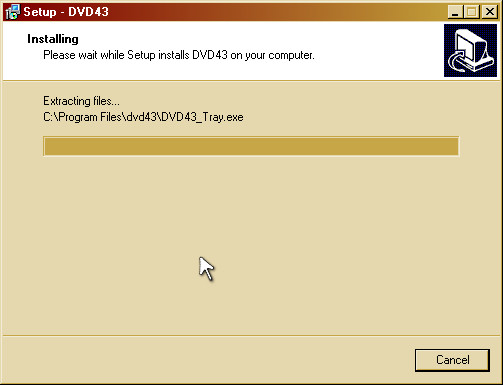
DVD43 is now installing. It should only take a couple of seconds for the progress bar to reach the end. The next step will appear automatically.
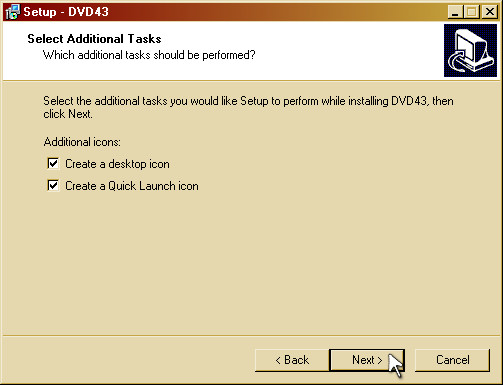
You can now choose whether you would like to create a Desktop Icon and or a Quick Launch Icon for your DVD43 installation. The choice is yours I recommend you go with the default and tick them both. Then click Next.
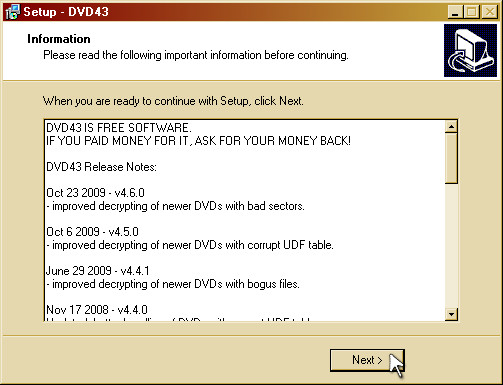
Important information. DVD43 is Free Software. If you paid money for it ask for your money back or else. Then click on Next.
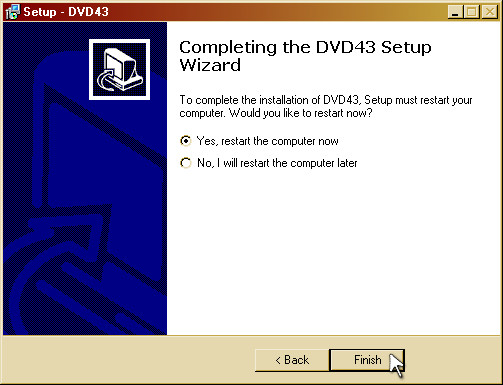
To Complete the Installation of DVD43 your computer must be restarted. Chose whether you would like to restart the computer now or later then press Finish.
How to use the DVD43
On the Bottom Right of the Computer in the notification area of the taskbar There should be a little yellow smiley. If you do not see this smiley double
click on the green short-cut smiley on your desktop which is labelled DVD43. This will bring up the small yellow smiley in the taskbar which means that
DVD 43 is enabled.
Insert a DVD with a different region code. When DVD43 detects the encrypted DVD The small yellow smiley in the taskbar will turn in to a devil with
horns. after a short moment the smiley will turn green which means DVD43 has successfully decrypted the DVD and you are ready to watch.
Should DVD43 fail to decrypt your region locked DVD and you also have DVD Region Killer installed, click on the small yellow smiley in the taskbar and click
on Exit. Then Enable DVD region Killer. You can install both DVD43 and DVD Region Killer on your computer. If one does not work with a particular DVD
the other one usually will. Just make sure only one of the two programs is enabled at the time as they will otherwise interfere with each other.
DVD43 Plug-in
DVD43 Plug-in replaces the DVD43. If you are running a 64 bit operating system as many computers now are, this is the solution to bypass your computers
region Lock. DVD43 Plug-in is designed to work on both 64 bit systems but it can also be installed on 32 bit systems. DVD43 is also designed to work with
1Click DVD Copy www.1clickdvdcopy.com should you want to use it in
conjunction with a copy program.
DVD43 Overview
- Operating System
- Windows 2000, Windows XP, Windows Vista, Windows 7 and Windows 8
- Runns on
- 32 and 64 bit systems
- Software Developer
- Fengtao Software
- Suport Websity
- www.dvd43.com
Click here To download DVD43 Plug-in
DVD43 Plug-in Installation Instructions
Download and double click on the file DVD43_Plugin_Setup_1.0.0.6.exe.
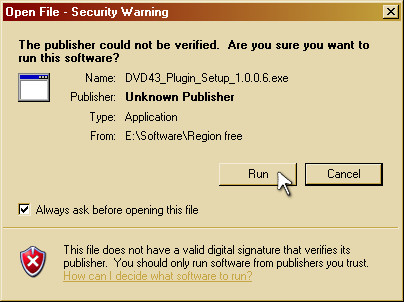
Ignore this security warning and click Run.
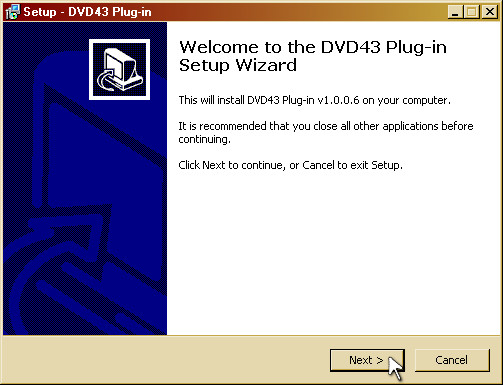
Close any other applications and then click on Next.
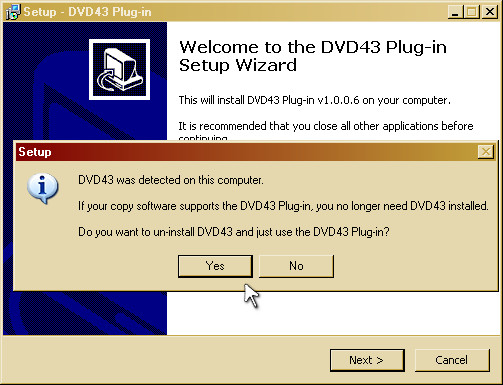
You will only see this screen if your computer is already running the old DVD43 version. in which case you can choose whether you wish to uninstall the old version or keep it. Depending on your preverence click either Yes or No.
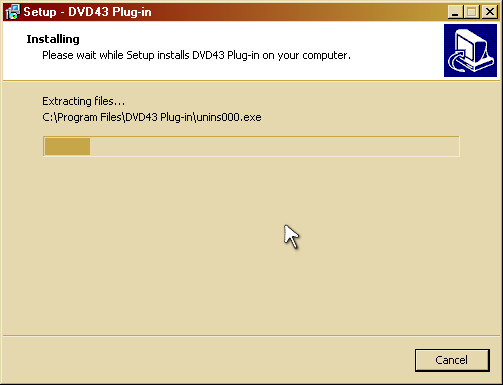
wait for the progress bar to move to the right, this will only take a second.
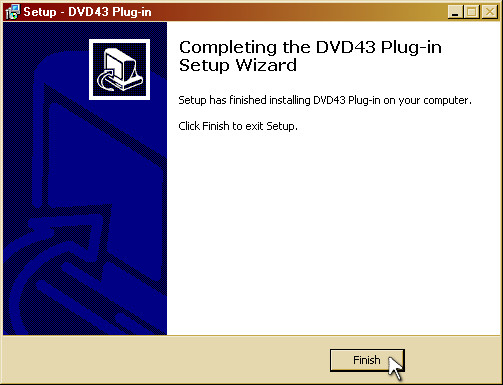
The DVD43 Plug-in installation is now successfully completed. You can now click Finish to exit setup.
How to use the DVD43 plug-in
DVD43 Plug-in is invisible and does not have a menu for you to interact with. This makes using it super simple. You install it and you are done. You can now watch DVDs from any region.



